Introduction to Version Control With Git
Elsa Gonsiorowski
July 11, 2022
Created: 2022-07-11 Mon 11:46
1. Introduction
Schedule for the Week
| Version Control with GIT | Mon |
| Data Structures | Tue |
| Intro to Containers | Wed |
| Threads and Asynchronicity | Thu |
| Software Automation Testing | Fri |
Caveats
- This is a 1 hour session, there is so much more to learn!
- You can type along, but I will be moving fast
- Slides are available at gonsie.com/talks under "2022/ Introduction to Git"
Elsa Gonsiorowski
- 2010 B.S. Physics and Computer Science from Rensselaer Polytechnic Institute (Troy, NY)
- 2010,2011 Failed to get into any other graduate schools, so I stayed at RPI doing a PhD in CS
- 2016 Ph.D. on Enabling Extreme-Scale Circuit Modeling Using Massively Parallel Discrete Event Simulation
At LLNL
- 2016 Joined LLNL as HPC I/O Specialist in Livermore Computing
- I knew enough about HPC file systems… because I had crashed one several times during grad school.
- I work on Scalable Checkpoint Restart (SCR) library
- I work in the LC Hotline
Raise Your Hand
- If you can find the "Raise Hand" button on Webex
- If you know someone else attending this lecture
- If you've used "Track Changes" (MS Word or Google Docs)
- If you know you have git installed on your system
2. What is Version Control
VC Through Naming
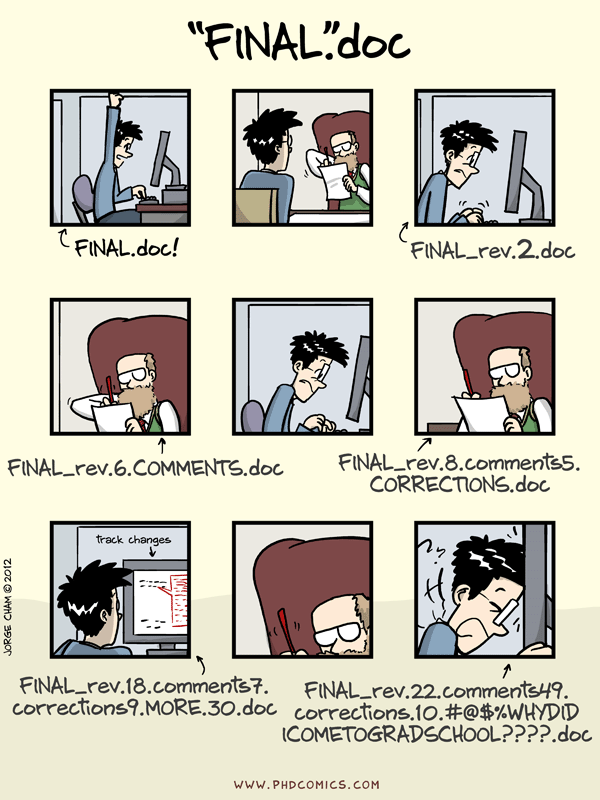
VC in Parallel
Key Features
- Version control is unlimited undo (but not at a granular level)
- Version Control allows many people to work in parallel
3. Configuring Git
Configuring from the Command Line
git config --global user.name "Ada Lovelace"
git config --global user.email "ada@lovelace.io"
git config --global core.editor "emacs -nw"
git config --global init.defaultBranch main
Help with Config
git config --list
git config --help
cat ~/.gitconfig
Current Config ~/.gitconfig
[core]
editor = emacs -nw
[init]
defaultBranch = main
[user]
name = Ada Lovelace
email = ada@lovelace.io
4. Git Repositories
Assumptions
- You are familiar with working on the command line
You know the commands:
lslist files, with the flags -alcdchange directory mkdirmake directory echorepeat text >output redirection
Create a Repository
cd ~/Desktop
ls -al
mkdir Planets
cd Planets
git init
Initialized empty Git repository in /Users/gonsie/Desktop/Planets/.git/
ls -al
total 0 drwxr-xr-x 3 gonsiorowski1 59746 96 Jul 11 10:43 . drwx------@ 16 gonsiorowski1 59746 512 Jul 11 10:43 .. drwxr-xr-x 9 gonsiorowski1 59746 288 Jul 11 10:43 .git
Hint Use ls all the time
Query Git
git status
On branch main No commits yet nothing to commit (create/copy files and use "git add" to track)
Create a File
echo "Cold and dry, but everything is my favorite color" > mars.txt
ls -al
total 0 drwxr-xr-x 3 gonsiorowski1 59746 96 Jul 11 10:43 . drwx------@ 16 gonsiorowski1 59746 512 Jul 11 10:43 .. drwxr-xr-x 9 gonsiorowski1 59746 288 Jul 11 10:43 .git -rw-r--r-- 1 gonsiorowski1 59746 50 Jul 11 11:08 mars.txt
git status
On branch main No commits yet Untracked files: (use "git add <file>..." to include in what will be committed) mars.txt nothing added to commit but untracked files present (use "git add" to track)
Hint Read git status
Track a File with Git
git add mars.txt
git status
On branch main No commits yet Changes to be committed: (use "git rm --cached <file>..." to unstage) new file: mars.txt
ls -al
total 0 drwxr-xr-x 3 gonsiorowski1 59746 96 Jul 11 10:43 . drwx------@ 16 gonsiorowski1 59746 512 Jul 11 10:43 .. drwxr-xr-x 9 gonsiorowski1 59746 288 Jul 11 10:43 .git -rw-r--r-- 1 gonsiorowski1 59746 50 Jul 11 11:08 mars.txt
Git Staging Area
Commit Your Changes
git commit -m "Start of mars notes files"
[main (root-commit) a60f2b8] Start of mars notes file 1 file changed, 1 insertion(+) create mode 100644 mars.txt
git status
On branch main nothing to commit, working directory clean
git log
commit a60f2b8d99fe8e803695e7cfd37fc38b846125ad (HEAD -> main)
Author: Ada Lovelace <ada@lovelace.io>
Date: Mon Jul 11 11:26:25 2022 -0400
Start of mars notes file
ls -al
total 0 drwxr-xr-x 3 gonsiorowski1 59746 96 Jul 11 10:43 . drwx------@ 16 gonsiorowski1 59746 512 Jul 11 10:43 .. drwxr-xr-x 9 gonsiorowski1 59746 384 Jul 11 11:26 .git -rw-r--r-- 1 gonsiorowski1 59746 50 Jul 11 11:08 mars.txt
Change the File
echo "The two moons may be a problem for Wolfman" >> mars.txt
git status
On branch main Changes not staged for commit: (use "git add <file>..." to update what will be committed) (use "git checkout -- <file>..." to discard changes in working directory) modified: mars.txt no changes added to commit (use "git add" and/or "git commit -a")
git diff
diff --git a/mars.txt b/mars.txt index df0654a..315bf3a 100644 --- a/mars.txt +++ b/mars.txt @@ -1 +1,2 @@ Cold and dry, but everything is my favorite color +The two moons may be a problem for Wolfman
Commit the Change
git commit -m "Wolfman on mars?"
On branch main Changes not staged for commit: (use "git add <file>..." to update what will be committed) (use "git restore <file>..." to discard changes in working directory) modified: mars.txt no changes added to commit (use "git add" and/or "git commit -a")
git add mars.txt
git commit -m "Wolfman on mars?"
[main f43dbe4] Wolfman on mars? 1 file changed, 1 insertion(+)
git log
commit f43dbe4f3e5f5d908500e587e117a998f750b3fe (HEAD -> main)
Author: Elsa Gonsiorowski (Pluto) <gonsie@me.com>
Date: Mon Jul 11 11:37:54 2022 -0400
Wolfman on mars?
commit a60f2b8d99fe8e803695e7cfd37fc38b846125ad
Author: Elsa Gonsiorowski (Pluto) <gonsie@me.com>
Date: Mon Jul 11 11:26:25 2022 -0400
Start of mars notes file
git show
commit f43dbe4f3e5f5d908500e587e117a998f750b3fe (HEAD -> main)
Author: Elsa Gonsiorowski (Pluto) <gonsie@me.com>
Date: Mon Jul 11 11:37:54 2022 -0400
Wolfman on mars?
diff --git a/mars.txt b/mars.txt
index df0654a..315bf3a 100644
--- a/mars.txt
+++ b/mars.txt
@@ -1 +1,2 @@
Cold and dry, but everything is my favorite color
+The two moons may be a problem for Wolfman
5. Git
whew
Git Commands
git config --global |
Configure settings |
git init |
Create .git directory |
git status |
Query git about what's up |
git add |
'move' a file into git's staging area |
git commit -m |
Create a commit with a message, add a group of changes to the repository |
git log |
Show recent commits |
git diff |
Show what is currently different |
git show |
Detail last commit |
Git Caveats
- Git is powerful
- Git has a terrible user design
- Git is hard to fully learn by yourself
- Git (like any other tool) takes time and practice to get good
6. Continue Your Journey
This is just the beginning
- Distributed VC: Working with a remote person or server
- Branching
- Collaboration through "pull" or "merge" requests
- Platforms: GitHub and GitLab
Get Social
- Sign up for GitHub
- Follow your friends, star your favorite (LLNL) projects
- If you follow me this week I will follow you back
- With permission: use GitHub to showcase projects
- Get approval before posting LLNL code
- Get permission before posting homework solutions
Git Lessons
Advanced Git Resources
7. Credits
The images and lesson structure were taken from the Software Carpentry: Git Novice course.
The presentation was created with Emacs, Org Mode, and RevealJS.
View the source.